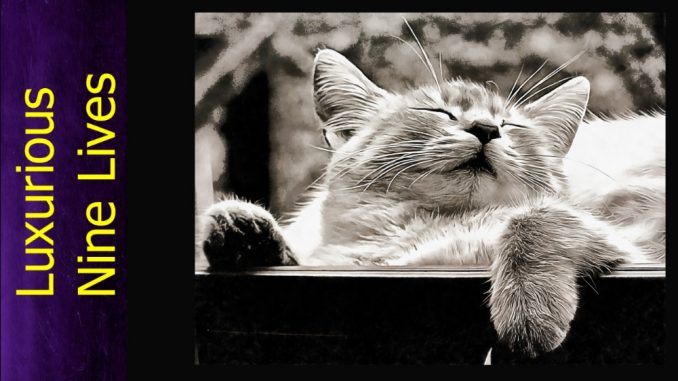
For several months in 2018 I trialled the Kunstmatrix 3D exhibition program. Don’t be put off by the time that has passed (I am updating this April 2023), the programme still works well and I still recommend it. The programme allows an artist to create a 3D gallery exhibition containing their artwork. Exhibitions can’t always be held physically like the one I had in Paciano so the idea of a virtual art exhibition is very appealing. Since I originally trialled the programme, Kunstmatrix has steadily added room views and has entered collaborations with designers to create even more beautiful virtual spaces where you can display art.
Review of Kunstmatrix 3D Art Exhibition Programme
What is Kunstmatrix?
The Kunstmatrix website is available in German, French and English and the tools on offer are described as follows:
Kunstmatrix is a unique tool that enables you to create beautiful 3D showcases of your art to impress art lovers and collectors. Digitally present and manage your art, including an augmented reality app to show a preview of your work in any space you like!
Subscription Levels
There are four levels of subscription. This includes a free introductory level that allows you to store and display ten artworks but with no exhibitions included. €12 per month, the level I used, includes the ability to upload and store 50 images and create five public online 3D exhibitions. There are two further levels available. €30 per month allows 250 pieces of artwork and ten 3D exhibitions and €60 allows 500 pieces and 50 3D exhibitions. The fourth level is a customized premium service.
Also Included Within the Subscription
As well as the artwork display and storage and 3D exhibitions (Art.spaces), Kunstmatrix includes:
- Art.depot – a database to organize, categorize and track your artwork.
- Art.augmented – allows you to preview how piece of artwork might look in a given space, a type of virtual app.
- Art.office – for sales management.
As you can see, Kunstmatrix offers a variety of services to their subscribers. For the purpose of this review, however, I focus just on the 3D exhibition program which is the one I used.
Why An Online Exhibition?
Just before Christmas 2017, a buyer commented that I had a large portfolio of work and whether it was possible to showcase small groups of my work to make it easier to look through. At the time I referred him to my YouTube Channel where various videos provide snapshots of my various subject galleries. I had a vague recollection that I had seen some online exhibition software in the past and I wondered if that might provide an alternative.
Well it took a while to explore the various options available but then I found Kunstmatrix and decided to give the 3D exhibition a month’s trial. My first exhibition was called ‘Memories of Samurai’, based on my Samurai collection of images.
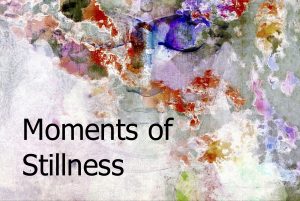
Since then I have hosted several 3D exhibitions on my website and each time I have seen an increase in views as a result.
It is a fresh way of presenting artwork and the feedback from users is that it is a fun way to look at images. I featured each exhibition in a blog post and have a YouTube video created of the works on show. This is an example of the video I created to accompany one of my Kunstmatrix exhibitions.
I no longer do the exhibitions monthly but now save them for special features. That is mainly because each exhibition takes quite a bit of work to pull together and I want each one to have an impact. So a bit of space between them makes sense.
How does the Kunstmatrix 3D Exhibition Programme Work?
Uploading images and filling in details
Artwork is uploaded individually. The site prefers a jpeg, 1900px width maximum size. You provide the title of the piece and then there is an upload form in three short sections to be completed. Following the title, the first section asks the year the piece was made, the artist, the size of the piece and art style and genre. The second section asks for more detail, among other things, tags, a link to where you can purchase the piece, availability and price details and a description. The final section is for the 3D exhibition display, it allows you to add a mat and frame to each image.
Editing Details
You can go back and edit the information at a later stage. This is just as well as I did get in a bit of a pickle with some aspects of the proforma. For example, how do you put in the size and price for a digital piece that can be produced in various sizes and formats? I dealt with that by adding something to the end of the description of each image.
PDF sheet
This information creates a PDF sheet that buyers can download (which you can use for publicity of course). And is also used for information available to viewers during the exhibition.
3D Exhibition Options

Once you have uploaded the artwork the fun starts! What room layout will you select for the 3D exhibition from the many that are available? As well as lots of room there are lots of layout options, with differing sizes for the number of images you want to display. You can even select the wall color.
As you can move the images around and spread them out a bit more than the layout initially suggests I usually go for a size larger than the actual number of images I am using. You can try out one layout and then change it by editing the exhibition if you don’t like it. I like the flexibility of changing my mind on the layout if it doesn’t work!
Curating the 3D Exhibition
Curating the exhibition is easy. You pre-select the images you want to show in the exhibition. When you go to curate they appear in a column on the right hand side of the exhibition ‘room’ and then you drag and drop each image into position where there is an ‘X’ shown on the wall space. You can also remove them or move them around until you are happy with them. In June 2018 Kunstmatrix added ‘guide lines’ so you can ensure you place the image in exactly the right place.
When you are happy with the exhibition you can press the publish button, though you can still go back and edit if necessary. A catalog of the exhibition is available based on the information you have provided. You can get an embed code to put the 3D exhibition into your website or blog (which is how I use it). The exhibition also features on the Kunstmatrix site.
Tutorials are available on the Kunstmatrix site.
New Option to Buy 3D Spaces
There is now (since 2022) an option to buy 3D Exhibition Spaces in the Marketplace and have them added to your account. According to the website:
We are honored to start the launch of the marketplace with our long-time cooperation partner Ikonospace. They provide a series of luxurious, realistic looking spaces and we are glad to announce that their new Gallery Templates are now available on the marketplace.
Note this is in addition to what is already offered as part of your subscription package. Prices vary from €180 to €970 including VAT. I have not tried those I was happy with the options offered in the basic package I trialed.
So What Is The End Result?
The end result is a very sophisticated looking 3D exhibition space. Visitors enter the exhibition and move themselves around the exhibit using the arrows that appear on screen. Or by moving around using the cursor. A guided tour is available as an option. It is even possible to bypass the exhibition room element and just click and move through the images. If someone is interested in a piece of artwork they can click for more information. They see the description as well as where they can purchase the piece.
Conclusion
For €12 per month this is a great little 3D exhibition program. It adds something a bit extra to your website/blog and something innovative to your art marketing. And this review only touches the tip of the iceberg. Kunstmatrix offers a whole art management system. There is also an app where artwork can be presented in a client’s room so they can see how it might look before they buy. All in all, well worth taking a look at what they offer.
This article was originally written in 2018 and updated in April 2023.
Before you go

My name is Dorothy Berry-Lound an artist and writer. You can find out more about my art and writing at https://dorothyberryloundart.com.
You can follow me on Facebook.
Thank you for reading!

Hi Dorothy
I too have subscribed to this matrix except that after paying for 5 exhibits, I have only received access to one. For the first exhibition, a few mishaps were sorted out swiftly by technical team but I have had endless problems trying to upload and curate my second one and what makes matters more frustrating is that the technical department is very slow to respond to help requests. I really looked forward to a good user experience but especially as the first exhibition looks so great in 3D. Would you have any suggestions for me on how to contact the technical team of kunstmatrix other than their contact form?
Gosh Robert I am sorry you are having problems. I can’t help you I am afraid, I have had no problems with it at all and have never needed to contact the support team. I hope you can get sorted!
Thanks for sharing this blog”Review of Kunstmatrix 3D Art Exhibition Programme”. this blog is very useful.
I am glad you found it useful.